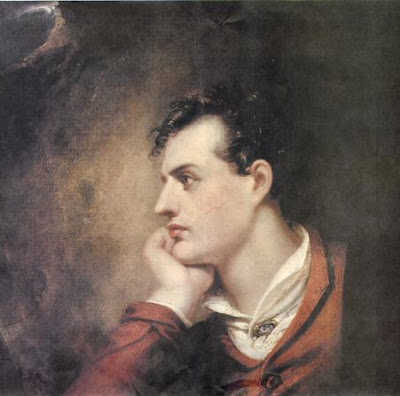Hellboy, A Success Of Dark Horse Comics
|
|
 The first movie about Hellboy was shown in 2004. As curiosities of this first movie, both Guillermo Del Toro and Mike Mignola appear in it, one dressed as a dragon and the other as a knight. This first movie tells the origins of Hellboy and won more than $100 million. The second movie about Hellboy was shown in 2008. It was also directed by Guillermo Del Toro, and the plot, as in the previous movie, was also written with the collaboration of Mike Mignola. In this second movie, appear elements of fantasy like elves, trolls... Images (in order): Hellboy, by Gantian1988; HellBoy, by Rub-A-Duckie;HELLBOY, by NiteWorlf-749;Hellboy, by The Aphex. |
How To Convert A Photo Into A Retro Comic
|
|
Final Image Preview: In this case I use a photo of New York. This photo belongs to Goosehonker-Stock you can see her work in her gallery of Deviant Art. I'll also use Photoshop, but you can do this tutorial in your favorite application (Gimp, Paint Shop Pro...), following similar steps.In this tutorial you will learn how to convert a photo into a retro comic. You can use this technique with your own photos and get surprising results. Even more, you can create entire comics with this.   Open the photo in Photoshop. Then apply a filter: Artistic/Cutout. With this image, this settings work well: number of levels 5, edge simplicity 2, edge fidelity 1. Open the photo in Photoshop. Then apply a filter: Artistic/Cutout. With this image, this settings work well: number of levels 5, edge simplicity 2, edge fidelity 1.But you can choose the settings that you think are best. In this case, I used these.  With this modification, it has lost the appearance of being a photo. To intensify the cartoon effect, we will apply another filter: Artistic/Poster Edges, with the parameters: edge thickness 10, edge intensity 0, posterization 4. With this modification, it has lost the appearance of being a photo. To intensify the cartoon effect, we will apply another filter: Artistic/Poster Edges, with the parameters: edge thickness 10, edge intensity 0, posterization 4.I will also add noise to emulate the texture of paper. Use the filter Noise/Add noise, with these settings: amount 12,5%, distribution uniform, y monocromatic unchecked. In addition, I also alter the image colors to make it have a more cartoonish color palette. Use the menu Imagen/Adjustments/Hue-Saturation with these settings: hue +33, saturation -13, lightness -4. This is the result:  Now we will make the comic blurb. For that, we will use the elliptical marquee tool, in another layer that we create. And then we use the tool polygonal lasso tool adding to the selection, to draw the pointed triangle of the blurb, as shown in this image:  Fill the selection in white. But it looks better if you use a white with a little of yellow, for example #ECECD0 Once you have the blurb finished, you can use the text tool to write inside it. I used the Comic Sans MS font. You can duplicate the layer that contains the blurb, flip it horizontally (Edit/Transform/Flip horizontal), and add more comic dialogs. To make the "AAargh!" I used the polygonal lasso tool, and then rotated the pointy blurb and the text together linking the layers. You can add narration boxes using the rectangular marquee tool and filling it with color. Then add the texts. Remember to link the layers that contain the texts with their blurbs or boxes so you can move them together.  Click the final image to watch it bigger. That's all, you have turned your photo into a retro comic style. Click the final image to watch it bigger. That's all, you have turned your photo into a retro comic style.
|
Lord Byron, A Life Full Of Passions
|
The Past Of The Elves
|
|
|
Copiers Killed The Goose That Lays The Golden Eggs
|
|
The "50 Free Photoshop Gradient Sets" article will be the last list of this kind that I'll publish. I call this kind of lists "macropost", and they bring thousands of visits and thousands of problems. |
50 Free Photoshop Gradient Sets
|
|
Light and shadow effects improve your graphics and make them look more realist. Gradients have this function too. Using gradients in some areas can turn a simple graphic into a 3D one, and they also break the monotony. Click the image to visit each gradient's page             Decrease your exam stress by using our latest 1Y0-A19 and best quality 70-663 dumps and 650-393 demos.We provide C-TADM51-70 dumps with 100% pass guarantee along with 156-315.71.                                       |