|
After buying your domain, you may have the unpleasant surprise that your Digg votes show zero points. How to display the Digg votes
You should have noticed that, if you have it, the widget to vote on Digg displays zero points in the old posts. This happens 'cos your url has changed when you purchased your domain. This problem can be solved with a script that you can place in your template. These are the steps: 1) Go to your Blogger Dashboard and click in "Layout". 2) Then click on "Edit HTML". 3) Click on "Download Full Template" and save a copy of your template on your hard drive. If you crash your template and your blog is ruined, you can restore it uploading this template again. 4) Click on "Expand widget templates". 5) Search for this lines: <div style='clear: both;'/> <!-- clear for photos floats --> 6) Insert this below that line, modifying it with the date of your domain: <script type='text/javascript'> // this variable holds the date of the current post var datePost = new Date("<data:post.dateHeader/>"); // enter the date in which you purchased // the domain in format year,(month-1),day // But if you saved a draft after that, use the day before // of writinh it as date. var domainDate =new Date(2007, 9, 18); // this lines get the time in milliseconds // they are needed to compare the times var TdatePost = datePost.getTime(); var TdomainDate = domainDate.getTime(); // variable that holds the url of the current post var theUrl = "<data:post.url/>"; // variable that has the old url, for being replaced // replace YOUR_OLD_BLOG_NAME with the old name // of your blog. var oldUrl ="http://YOUR_OLD_BLOG_NAME.blogspot.com"; // replace YOUR_DOMAIN_NAME with your domain name // replace .com with .org, .net or whatever you have // if it is not .com var newUrl ="http://www.YOUR_DOMAIN_NAME.com"; // this makes the change of the url sent var fixedUrl = theUrl.replace(newUrl,oldUrl); // examines the date of the post compared to the one // in which you purchased your domain name if (TdatePost > TdomainDate){ // this will execute if the post is newer than the domainDate var fixedUrl = theUrl; } else { // this will execute if the post is older than the domainDate var fixedUrl = theUrl.replace(newUrl,oldUrl); } // here the url that will be sent digg_url= fixedUrl; // after this line, add whatever digg parameters you like digg_title ="<data:post.title/>"; </script> <script src='http://digg.com/tools/diggthis.js' type='text/javascript'/> 7) Preview, and if all works right, save the template. If you already had a Digg vote button like this, you may replace it with this code where it fits. All the lines starting with // are comments that you can remove if you like. Read them to understand how it works. How to minimize the loss of Alexa Rank Now you have to try to keep traffic coming, so you keep your Alexa Rank. But what most people don't know is that you can write to the Alexa Support Team and, being polite, ask them to mix the records of your old and new blogs. Doing this, your rank will be recovered sooner and will be a lesser loss of rank. They will email you soon, and you will be able to choose an url as the primary for records. The records for both urls will be mixed and it after some weeks you will see your Alexa recovered or almost all recovered. How to configure your email forwarding I explained in the other post how to get your domain at NameCheap and get email forwarding for free. You must go to NameCheap, login, and then look on the left side of your panel and click this: 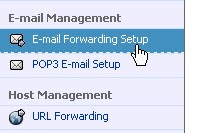 You will see a table with three columns:
Don't think it's only for bussiness people or corporate webs. If you own any kind of web, it may be useful for you too. Apart from configuring the email forwarding to give you a more remarkable web presence, you can also use it for your family, partners or friends, as you have 8 emails for this. Remember that the changes are not instant. You will experiment a delay in the messages sent to the new forwarded emails. Just wait 24-48 hours and it will be all right. How to get your links back This is a step that many people fail to take. It is a really hard work, but at the end it's worth. Here's a list of tasks to do: - Go to your email client or your webmail and place in your email signature something like this: YourName info@yourdomain.com http://www.yourdomain.com - Go to all the social sites and replace your email with the forwarded one, and your old url with your new domain name. - Look to the widgets and directory buttons that you have in your blog's sidebars and modify your links in those services to point to your domain. - See if you entered some links in the sidebars pointing to some of your posts that need to be modified. It's a nice time to review all of your profiles, update the information, use the same text in all sites, and also link the social sites you use one with the other. For example, Facebook or BlogCatalog have links to many other sites as Twitter, etc. Resubmit your url to Google using the link: http://www.google.com/addurl/ You will accelerate the indexing in Google by going to Google Webmaster Tools: http://www.google.com/webmasters/  There you will see a box in which you will enter your url. You will need then to verify that you are the owner. Choose to use a META tag when asked for the method to verify, as it's the best for Blogger. Open (in another window) your Blogger template, like when you inserted the script, and insert the META tag just below the line that says: <head> Then, go back to the page to verify your site and proceed. That's all. You may also examine the state of your site in Google, the pages already indexed, etc. with those webmaster tools. How to recove your Technorati rank The last thing to do is recover your rank at Technorati. You must basically go to Technorati, and delete the claim of your old blog. After that, add your new blog. Then go to the Technorati Help, and this is the option:  After that, explain them that you have bought a domain name and you don't want the old url to be listed, to avoid confusion. Now only lasts to contact your Technorati friends and tell them to fave your new domain. I hope that this may be helpful for you and enjoy your new domain. -Emma Alvarez- © 2008 by Emma Alvarez. Link to this post without copying the text. If you liked this post, find more in categories:Technology Some Related Posts: If you liked this post, subscribe to Emma Alvarez Site or  Stumble it! Stumble it!

|
How to recover your Diggs, Alexa and PageRank
|
|
Subscribe to:
Post Comments (Atom)



























3 comments:
Hi Emma,
Excellent articles which will simplify the shift from free blogsites to hosted domains.
Well thought out and explained :)
Colin
would this work for wordpress theme based sites as well or just blogger?
Thank you Colin!
Anonymous, this script and what is explained in this post (not in the other) will work for Wordpress too, and also for any other website.
Post a Comment