|
Firefox is a concept of browser much superior to Internet Explorer. IE was born just to browse pages, and although it has some extensions, they can't be compared to those that Firefox has.
With Firefox extensions, you can communicate with other Internet users that are browsing the same page as you, post to your blog, to know if your favorite page has updated, and have a much more customized way to browse the Internet and work.
Without a doubt, the best alternative for browsing.
Blogging
ScribeFire, A powerful extension for bloggers that own several blogs. Allows to post directly to your blogs, saving time.

Text Formatting Toolbar, A toolbar with all that you need for forums and even for HTML. For example for using bold or italic fonts, or use background colors or underline something of your messages.
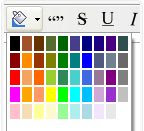
Deepest Sender, Write to your blog from this plugin. Nice for people that own multiple blogs.
Communication Tools
TwitBin, Embeds twitter in a sidebar.

Me.dium, A complete solution for talking to other people browsing the same site, browse together in real time and communicate with your friends.

Peekko Chat, Peekko is a free tool that allows you to talk with other people that are browsing the same page. It is used by many people so it's easy to find people chatting. It has a toolbar button that can be used to show/hide the Peekko chat.
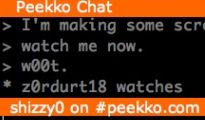
GroovyNotes, GroovyNotes is similar to StumbleUpon. You can share web pages, send messages and have a list of buddies.
ChatZilla, An IRC Chat client inside Firefox.
RSS
Update Scanner, Notifies you of updates of any pages, even if they DON'T provide a RSS or Newsletter.
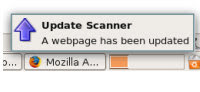
Sage, Read your RSS feeds from inside Firefox.

Improved Navigation
EasyGestures, Adds a small circular tool that allows you to navigate with the minimum move of the mouse. Good for people with disabilities.

Paragrasp, Good for all the people that use to read very much in Internet. It adds a highlight to the paragraph that you're reading, and with a key stroke, it changes the highlight to the next paragraph. You can customize both the keys and the colors.
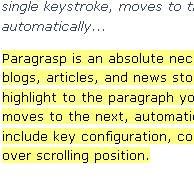
Accesibar, Numerous and helpful tools for accessibility. Even if you don't need them you may activate some of them like the different color for the current used input box, the screen reader or the dashed opened link, as they can help you to navigate better.
IETab, Opens a site in IE embedded in a Tab, so you don't have to open Internet Explorer to see incompatible pages.

Grab and Drag, With this one you can scroll the web pages like you do in Acrobat reader with the hand tool. It can be turned on/off easily.
Mouse Gestures, Mouse gestures are moves that you make with the mouse and do the same as if you use the navigation buttons or use the keyboard.

Toolbar Buttons, This is a big collection of buttons that can improve your speed and ease of use in Firefox. This actually makes the buttons available, but you must place them in any toolbar right clicking in it and selecting "Customize".

Link Alert, Shows an icon in the cursor that varies depending on the link target. For example, shows a different icon for pdf, secure pages, email, etc.
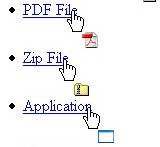
Thumstrips, Places a small icon in the toolbar that makes possible to browse the pages you've already visited visually. It can be turned on and off. As it uses a big amount of system resources, you should activate it for navigating searching something, then turn it off when you ended using it.

Ctrl Tab Preview, Do you know that you can switch between tabs pressing Ctrl+Tab? But with this extension, instead of changing directly, you see a preview. The reason to use this is that this is more visual and less confusing.

Custom Toolbar Buttons, This is like the Toolbar Buttons extensions, but you can choose which button will be available, so you avoid to have buttons that you don't need. For example there are options to show/hide toolbars or "bookmark this page", etc.
Productivity Tools
TextMarker, Marks text highlighting it like using an ink pen. When you finish, you can copy the highlighted to clipboard.

Auto Copy, Automatically copies the text that you select to the clipboard. Adds a button in the status bar that allows to toggle it on/off.
Pastego, How many times do you repeat the same gesture of copying an url, opening another tab and pasting it? Pastego adds a button that you can place in any toolbar that does all that for you. A good and simple tool that can speed up your navigation experience.
Clippings, Lets you define different texts (for example, a forum signature) that can be pasted with a right click menu, so you don't have to write them every time.
Personal Menu, Adds icons that work as a fully editable menu where you can put your most used menus.
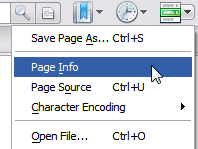
Clear Private Data, Makes the clearing of private data more at hand, by adding a button.
Tab Tools
Colorful Tabs, Adds colors to the tabs, that can be random or related to the web page, and also increases the visibility of the selected tab. This way it makes easier to see in which one you are.

Agin Tabs, Similar to Colorful Tabs, but now the color depends on how long it was opened. Some people would prefer Colorful Tabs, but this extension also improves visibility.

FishEyeTabs, When you open too many tabs they may not have all the title displayed. This extension makes that when you pass the mouse pinter over the tab, the title is displayed.
PermaTabs, Creates tabs of your choice that can't be closed accidentally and remain opened each time you run Firefox.
Download
Video DownloadHelper, Download videos from Youtube and others, so you can keep a security copy.

PDF Download, PDF files are slow to display, and are confusing to read inside the browser. You often prefer to download them to read later. This extension will ask you to open or download them every time you click a pdf link.
Scrapbook, Downloads a website to the hard drive.
Download Statusbar, A must have for Firefox. Replaces the dull download manager of Firefox with a progress bar that manages the downloads much better.
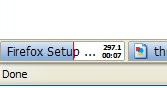
Download Sort, With this extension you can specify in what folder you'll download what file type. For example, download jpgs to a folder in MyImages. Or you can also use it to download the files of a specific website to a folder.
Search
Google Icon, Displays the favicon in Google search pages, so it makes easier to distinguish the sites.

Resurrect Pages, When you go to website that is offline or disappeared time ago, this extension may help you to see a cached version of it in different servers.
GooglePreview, Shows a screenshot thumbnail of the sites that are listed in Google searches. But be careful, it uses more system resources.

Google Advanced Operations Toolbar, A toolbar with advanced Google search options, so you save time.
Googlepedia, Displays the Wikipedia page related to what you are searching in Google on the right.

GoogleHotkeys, Control the navigation through Google's search pages with the keyboard, and also get a preview. Some people will find it faster.
Bookmark Synchronization
Chipmarks, An extension to share bookmarks that can have public folders and you can also share your bookmarks with your buddies.

Google Browser Sync, The Google solution to synchronize bookmarks between your computers. It can also (or not) synchronizes cookies and other things like History. Very easy to use and safe, as bookmarks are encrypted and not even Google reads them.
Box.net Bookmarks Synchronizer, Stores your bookmarks in Box.net, where you can have a small free account for files. This is a quite secure alternative to share bookmarks between computers.

Bookmark Sync and Sort, If you don't trust other services of synchronized bookmarks, you can use this one, that just uploads your bookmarks as a file to a FTP account that you may have. Then you can load it from any of your pcs.
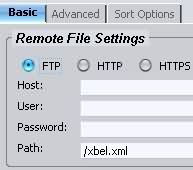
Foxmarks, Makes possible to have the same bookmarks for several computers, and synchronize them so the changed or added bookmarks apply to all computers.

Interface
Tab Effect, Adds a cool effect when changing between the tabs.
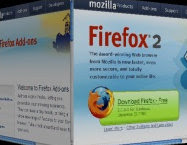
Smart Bookmarks Bar, Displays the bookmarks of your bookmarks toolbar just as favicons. Useful if yours have unique favicons and you have too many of them.
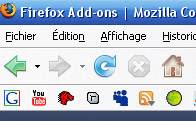
Menu Editor, In case you want to change the Firefox menus and add or remove some things.
Fun
Snake, Snake game in Firefox.

Xultris, Tetris in Firefox, the game of the blocks.
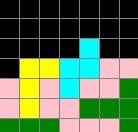
PONG!Multiplayer, Play the old and fun Pong game with other people while browsing. A multiplayer version, so it's much more addictive than the old single player version.
Social Bookmarking
Shareaholic, Vote or add a bookmark in several social sites with this toolbar button.
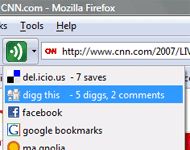
Del.icio.us, The official del.icio.us is great to have your favorite bookmarks accessible from everywhere.
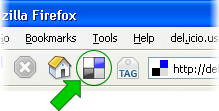
Miscellaneous Tools
Backword, Translates words to your language, and also plays the speech of the words.
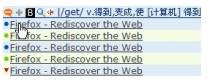
Calculator-Bar, Calculator in a status bar button.
ForecastFox, Tells you the weather in present and next days in the status bar.
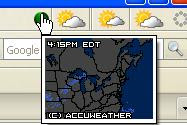
Firefox Universal Uploader, Upload videos to Youtube or images to Flickr massively.
LinkChecker, Checks all links in a page. Can be used to check your bookmarks if you open them as a web page (saving them to your disk, and opening with Firefox).
-Emma Alvarez-
© 2008 by Emma Alvarez. Link to this post without copying the text.
If you liked this post, find more in categories:
Technology
Some Related Posts:
If you liked this post, subscribe to Emma Alvarez Site
or give yourself a gift
 Stumble it! Stumble it!


|
 Stumble it!
Stumble it!













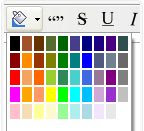


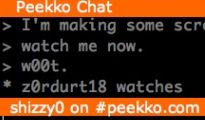
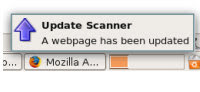


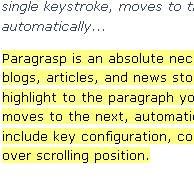



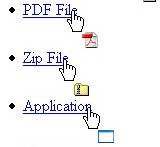



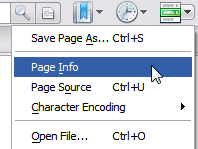



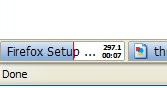




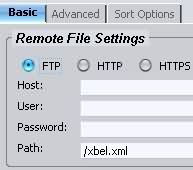

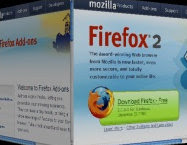
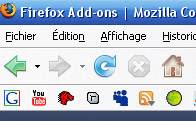

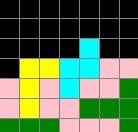
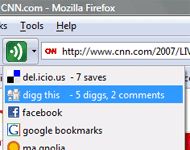
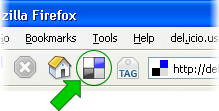
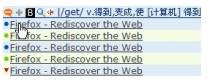
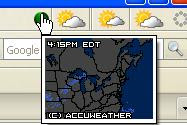
















3 comments:
Wow. You've got an amazing list of add-ons here. The best part is that I've only played half of these - so I've suddenly got a weekend full of geeking out ahead of me. :)
Always happy to see Me.dium included in a list like this. I'm online in it just about all the time - so please feel free to add me ('dean') to your friends list.
Thanks
Thank you Dean, I hope they will be useful for you. There is another post of Firefox extensions here:
http://www.emmaalvarez.com/2007/11/
top-best-50-firefox-extensions
-for-web.html
You missed Cooliris - has to be close to number one. Wouldn't leave home without it.
Cheers Kerry
Post a Comment