|
The other day I received an email of a reader that thanked me for my post about Illustrator tutorials. He wanted to start drawing vector graphics.
Before starting to read tutorials, there's a previous work to do. This work will give you a good grounding, and this grounding will make a difference between one professional and another.
Both if you draw as a hobby or you're a professional, the advantages of vector graphics drawing are that your works can be changed of size without blurring the drawing, and you can use it in a computer screen, a mobile phone, print it, in an avatar you make... And for the professionals of graphic design, it's obvious that knowing about vector graphics is essential.
Not all draftsmen know about vector graphics drawing, and this can be a big obstacle nowadays.
This is a method in ten steps for easily starting to draw vector graphics.
1- Familiarize With The Application's Tools
Familiarize yourself with the tools of the vector graphics application that you've chosen (Illustrator, Freehand, Inkscape...) Many people use very few tools, and this is a mistake, and limits their work very much. This is not loosing time, this is an advantage. Spend some days testing the different tools and let your imagination fly.

2- Learn To Watch Like A Draftsman
This step consists in watching, and starting to see objects as geometries, simplifying what you see. For example, a TV is a square with round corners, buttons are circles, etc. Analyze everything around you.
3- Master The Pen Tool
The pen tool can be a pain if you don't spend many hours learning it. You must fully master how to add or remove points, curve it as you need, make trace variations...
4- Start Tracing Drawings
Start tracing drawings, first with the most simple ones, and later try with cartoons. Tracing is drawing lines with the application's tools over a background image. Many draftsman learn to draw this way.
Play with the thickness of the lines. Even in monochrome, playing with the thickness of lines will give your drawings more quality and depth. Analyze everything that you do and ask their opinion to others. Sometimes we don't see some mistakes but the person that is at our side can see them.
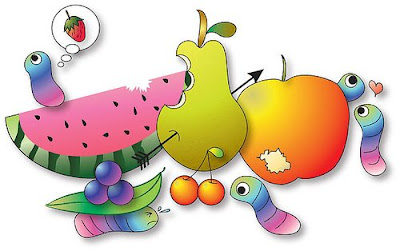
5- Learn From All Styles
Trace images, photos, everything that you find, of all styles. This will give you many skills. Without noticing it, you'll be learning different styles, and some day this will help you to develop your own.
Simplify. A drawing that express is much worth than another one that has a lot of detail. Start to wonder what is the essential to recognize an object.

6- Don't Compare Yourself
Don't compare yourself with anyone. Each of us has a style. If you compare yourself, it will be origin of frustrations.
7- Using Color
Color will give depth to your drawings. Experiment. An important trick is to choose a color, for example a blue, and create a palette with 100% of blue, 75%, 50%, 25%... you will notice that although it's the same color, it doesn't seem the same.
Your drawing will have many shades. It's a secure option, as you keep the same gamma of colors.

8- Using Shadows
Use color for shading. Look at the shadows of real objects around you. In one side, their color seems darker, and in the opposite it's brighter. Start with very basic shadows and later add detail to them.
9- Inspire Yourself
Analyze trends, different styles...Inspire yourself, seek your style. And watch many posters, drawings, wallpapers, illustrations. It's never enough.
10- Start With Tutorials
Now is when you must start with tutorials. You already have a grounding. Tutorials will help you to discover techniques that you have never imagined before.
Images (in order): Some tools, by Jm3; Warms Island, by Pink Rocker; Illustrator Tracing Girl, by Pink Rocker; Illustrator Final Project, by Random Tree.
-Emma Alvarez-
© 2008 by Emma Alvarez. Link to this post without copying the text.
If you liked this post, find more in categories:
Design Resources
Some Related Posts:
If you liked this post, subscribe to Emma Alvarez Site
or give yourself a gift
 Stumble it! Stumble it!


|
 Stumble it!
Stumble it!













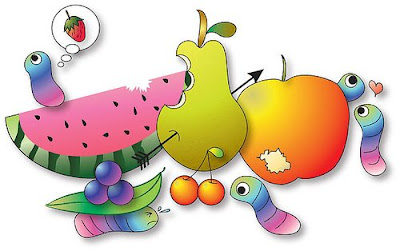


















4 comments:
Hi emma, you are good with gtraphics and beautiful designs! I dont think I dare venture into such things! Know my limits! Hehe! Thanks for sharing all these wonderful things here! See ya!
Thank you Bokjae, but if some day dare, here you are the steps to begin.
Thanks Emma! These will be of great help for a total beginner like me.
Thanks to you Rose Mary :)
Post a Comment