|
Many designers use Macintosh for working. Its software tends to be very visually attractive and usable, but it's not easy to find free software for Mac.
Although some of the freeware that was mentioned in the previous list (that are in my Resources section) can be also run in Mac, there was the need to do a list just for it.
After this, 55 top best freeware for Macintosh:
Image Editors
ImageWell, Quick image editor that can make the most usual changes to an image with simplicity.
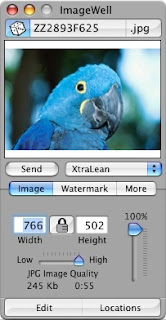
ChocoFlop, A very impressive but easy image editor that has awesome filters and effects. It's still in alfa and thus it's free.
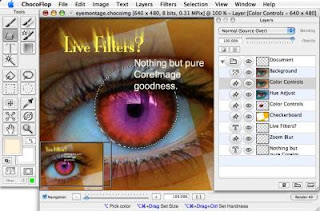
ImageTricks, This image tool can apply many stunning effects to your photos so you get something new and impressive.

Pixen, Easy graphic creation suite that can also make animations. Very good for 2D avatars, graphics for 2D games, web page backgrounds...
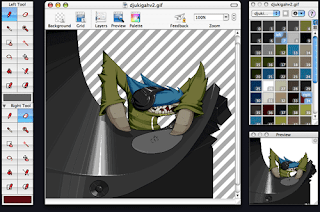
Cenon, Complex application for design that can do a wide set of things, but the most valuable is that is a complete suite for desktop publishing.
Curly, Create animations of simple vector graphics and export them as GIF, mov, avi or dvc.
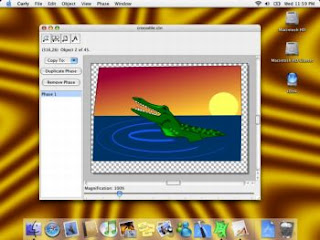
Seashore, Opensource easy images editing tool. It is aimed for medium level designers, to get their work done.
Image Optimization
ImageTool, This tool can do something that you do very often: scale an image file and convert it to another format. That way, it's useful for making thumbnails or 2D avatars, for example.
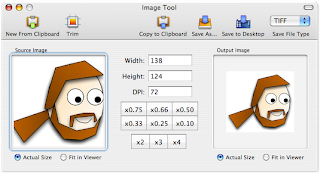
Small Image, Optimization and resizing tool for JPEGs.
PNGCrusher, Tool that can optimize PNG files, removing unnecessary information and making them smaller in kb.
iResize, Optimization tool for JPEG, GIF and other formats of image files. It can adjust the quality and size of images at the same time.
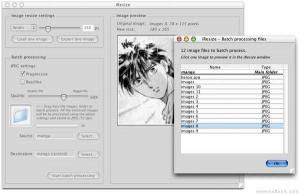
Resize'Em All, Batch resizer for images that can save you a lot of time by resizing many images with one click.
File Mutation, Converts image files between many formats quickly.
Image Tools
GIFfun, Free animated GIF creator. You just have to make the images and add them inside this program, and it makes the animation.
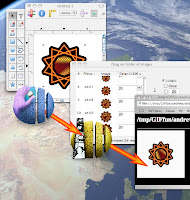
SnapNDrag, Capture screenshots with extreme ease, all the desktop, or an area. It can also make timed screen captures every amount of seconds that you specify.
Pipette, Color picker for Macintosh, that has a zoom to pick it better.
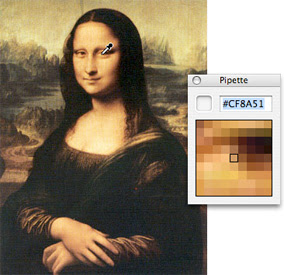
Xee, A simple but powerful image viewer that can even open images inside compressed files and show them in full screen, and also can crop images.
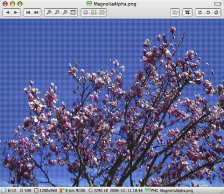
FreeRuler, An useful ruler to measure anything in the screen of your Mac. This kind of utilities are always useful for web and graphics design.
Colorate, Tool for creating color palettes, and in addition store them so you just need to open this application and choose between the palettes you did before.
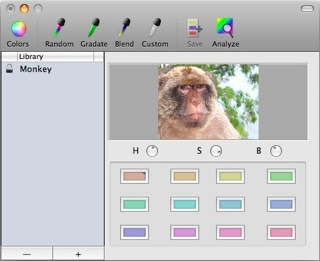
Backdrop, This little tool does something very useful for making screenshots: it covers all the desktop with a big white, colored or textured window, so you can place what you want there and take a screenshot showing what you want. That way you don't have to clear your desktop or remove things.
PanoTools, A set of tools to make impressive panorama images.

Paparazzi, This application can take a screenshot of a website easily.
Color Blender, Has two aims: to tell you the hex code of a rbg color, and to find a color that is intermediate to two other, so you can make harmonic palettes.
ButtonBuilder, Opensource tool for creating awesome web buttons.
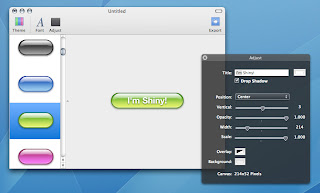
CalibrationAider, Monitor calibration. You'll need it as a designer so your colors display the same in all monitors.
3D Design
Wings3D, 3D modeler that can export to many popular formats (3ds, nendo, vrml and others) and apply texture and materials. In its website you can watch some models created by users that may give you an idea on how it works.
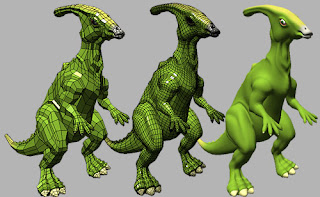
FreeWRL, A free VRML/X3D viewer for Macintosh.
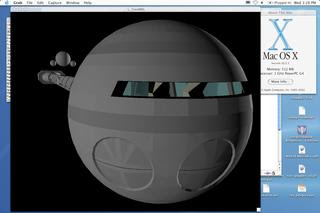
ShapeOnYou, Model shapes in 3D and export them into different formats in 3D or 2D, so you can include them in your documents. Also link them so if you change the shapes, your document shows the modified shapes.
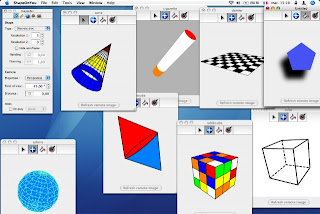
Misfit Model 3D, Modeler for Quake MD2, Milkshape 3D, Wavefront OBJ and its own format. Can import 3ds and Lightwave.
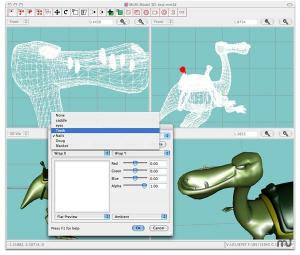
WhiteDune, It's not a modeler, but is a good tool to modify X3D/VRML files, convert between them, and make animations.
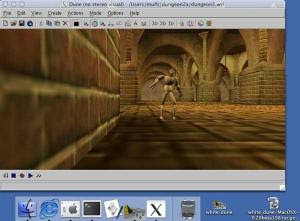
Web Tools
Fugu, Dual panel FTP program with an easy interface.
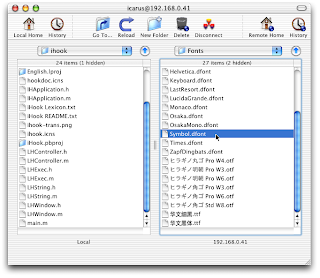
MAMP, Is a complete web server with Apache, MySQL and PHP. It is useful to install as local web server so you can test your PHP and web pages, or even design an entire website, without having to upload it all.
Render Programs
MacMegaPOV, An enhancement of POV for Mac, that has some new features and improvements.
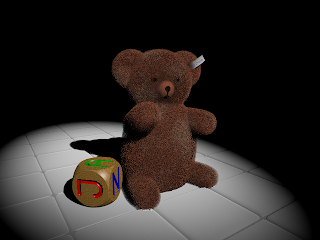
Terragen, Create rendered worlds of natural landscapes. Some people make very beautiful landscapes with this application, which is one of the best for this.

Document Creation
Scribus, Professional design of printed documents.
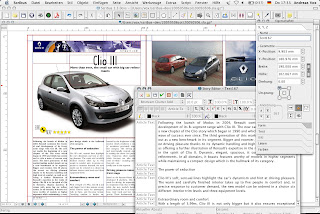
CombinePDFs, A very useful tool for PDFs. It can combine several pdfs in one document, add pictures, remove or reorder their pages... All with easy drag and drop.
CocoaBooklet, This program saves money and gets a better presentation from a pdf file turning it into a small book when printing.
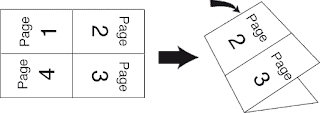
PDFLab, Another PDF manipulation tool that can be an alternative to CombinePDFs. Has similar features.
FontDoc, This little tool does something really valuable: lists samples of all the fonts that you have in your system in a text file, so you can print it, save it or select the ones you like best and print to use for quickly locating them.

FontMate, Displays the characters of the fonts that you have in your computer and also tells you the codes of the characters that you may need.
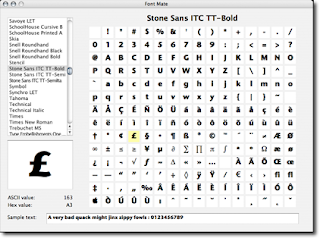
FontForge, A good application to create many types of fonts for every OS.
Sound Edition
Audacity, Audio editor for Mac. Allows recording and editing sounds and has a very clean and easy interface.
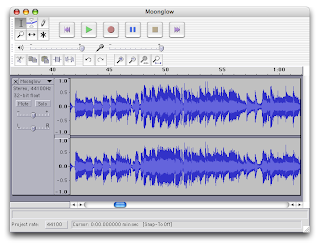
Ardour, An opensource multi-track professional sound recording suite, that allows to record music and mix it.

Finale Notepad, Music notation software for musicians that can make your scores, export to midi, add tabs for guitar and bass, and use a texture for background to print nice scores.

Books2burn, Makes audio books from text files.
Coding
XMLNanny, XHTML and XML validation made possible with this desktop application.

Aptana Studio Community Edition, Superb PHP and Ajax coding suite, with a long list of features.
Scratch, A free programming language (MIT license) to make animations, games, music, and other things. It is thought to be easy and flexible, and to share what you do in the web.
Taco HTML Edit, This PHP and HTML editor has error checking, code clips, color selector, and image map wizard. Thus making less hard to modify or design websites.
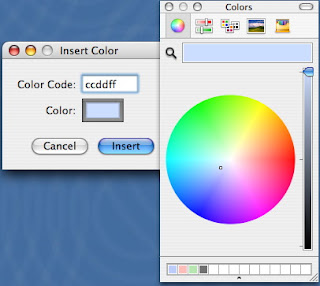
jEdit, Opensource programming editor that supports many dozens of languages and has lots of features, and in addition you can customize it fully, for example adding it a background image.
Komodo, Multilanguage code editor for dynamic languages like Perl , PHP, Python, Ruby or Tpl and also for HTML, Javascript, XML and CSS.
Productivity Tools
Alarm Clock, Set an alarm that can play music or sounds.

DoIt, A to-do list and notes application that can have each task associated to a link, file or contact. It can also integrate with other Mac applications.

iClip, Freeware improved clipboard that can store not only several text entries but also images, urls and more.

Black Light, Inverts the colors of your screen so what was white now is black. It's for saving battery on a laptop computer (obviously when you're not designing!).
-Emma Alvarez-
© 2008 by Emma Alvarez. Link to this post without copying the text.
If you liked this post, find more in categories:
Technology
Some Related Posts:
If you liked this post, subscribe to Emma Alvarez Site
or give yourself a gift
 Stumble it! Stumble it!


|
 Stumble it!
Stumble it!












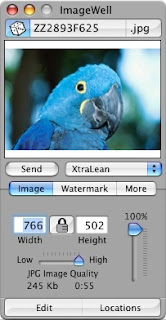
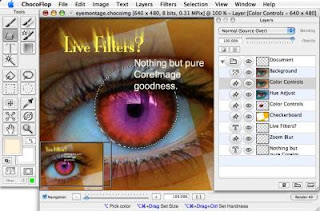

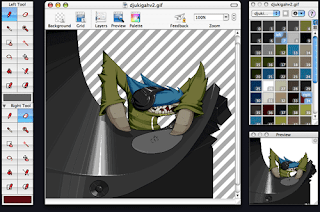
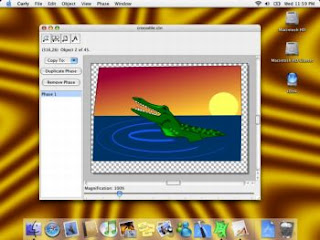
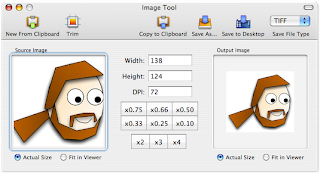
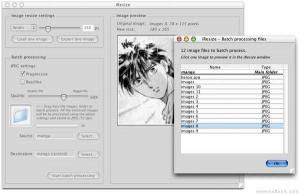
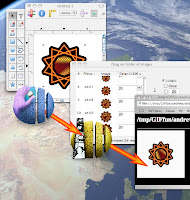
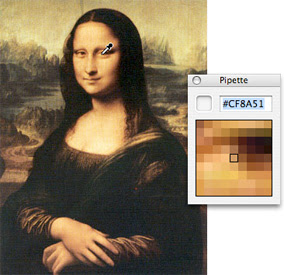
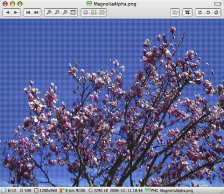
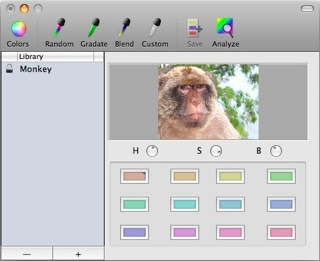

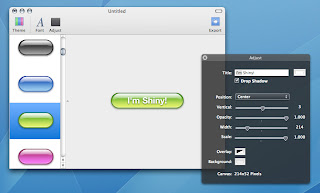
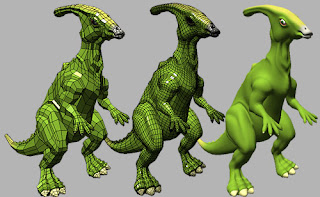
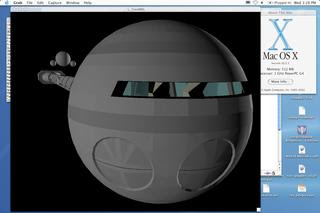
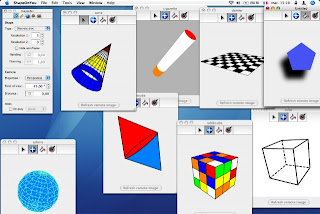
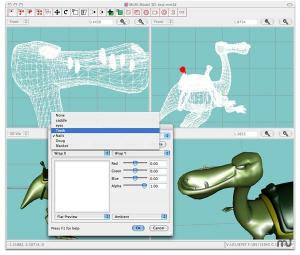
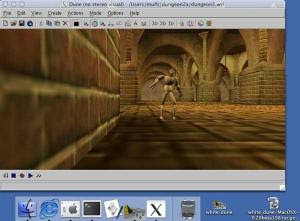
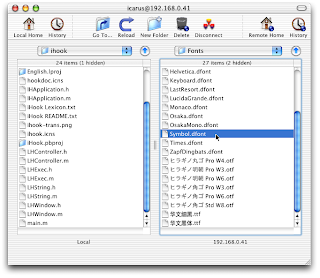
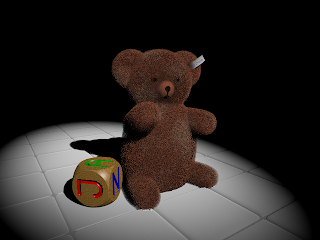

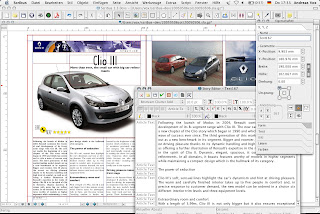
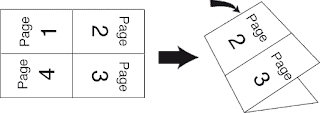

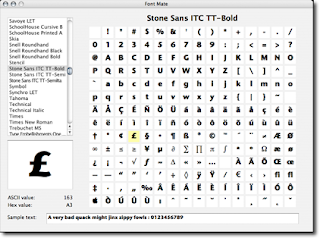
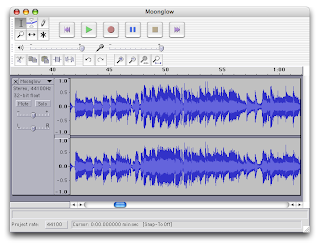


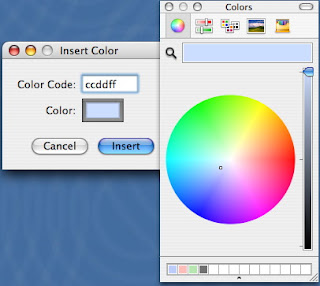



















26 comments:
Sweet, I really appreciate the list. I can't wait to try out the button app. Making buttons in Photoshop is entirely too time consuming.
Hi Emma,
This is the second post I have book marked from your site -- you have some great information here. Thanks for sharing it!
--Jaren
very very good list of software thanks
Thanks, Had know Idea of that many cool apps.
well done! some great stuff I've never seen before.
Thanks!
Great list! - So that people know - you don't need an application to invert colors on a mac - just press control, alt, apple, 8.
-Bethanyboo, I wish you get good buttons in less time :)
-Jaren, you should come more often!!! :)
-Anonymous, thanks for coming.
-Brainless tales, yes, but Blacklight also has other features like choosing a color for the screen, or just lowering the brightness. But thanks for the trick and come back soon!!!
hi,
Really gr8 job... I have a doubt regarding Do It ..
How do u save ur "to do" list.
when i close it says "priority image required"
is there anything i should do?
Naveen, try to reinstall it, or email the author, that has his email in the bottom right corner of his site.
Very nice list!
Here are a few more that are pretty neat/useful freebies:
SCREEN COLOR INVERSION:
NOCTURNE - http://docs.blacktree.com/nocturne/nocturne
offers a lot of settings for inverted colors
FTP:
cyberduck - http://cyberduck.ch
excellent ftp client, mature and stable, open-source as well
CODING:
eclipse - http://eclipse.org
netbeans - http://netbeans.org
can't say from first hand experience, but a lot of people give it very high marks for its Ruby support (go figure: NB started out and continues to be mainly Java IDE)
ART:
artrage: http://artrage.com
painting simulation, offers a free 'starter edition', still very very useful ( full version at U$25.00 is still an extremely good deal when you consider what can be done with it). Should work well with Gimp!
http://GIMP.ORG
(photoshop alternative)
http://inkscape.org (illustrator alternative)
http://www.scribus.net/ (Quark / InDesign alternative)
Thank you Anonymous for your support.
Thanks for the list! Taco HTML Edit is amazing! I've been looking for a free program with an image mapping tool for a long time.
Hey!
Thanx for posting these.
They're great choices!
I know how to take invert colors (CONTROL OPTION COMMAND 8), but is there a way to save a picture with the colors inverted this way?
Screenshot didnt work, neither did the screenshot widget. When I returned to the normal mode, it looked normal.
I just want a picture with inverted colors that will look that way if i send it to someone else.
Anyone> Please and thanks!
Nice site and Nice list. You should probably add Google Sketchup and the free version of Maya as well.
This post is awesome! Thanks so much for taking the time to compile this list, it has been extremely helpful.
PEACE!
What a great list! I'm new to Mac and always looking for cool apps. Thanks a million!
thanks so much.
Thank you for this extensive summary of the free Mac software. good luck
hey emma....thats a great list...thanks :)
Great list. You forgot to mention Blender which is excellent for 3D design and Nvu for web authoring
GUWAAAAAA!!!
this is really useful!!
coz these are free and so many lists!!
thank you very very much!!!
Absolutely great list! Very helpful for a mac beginners :) Thanks!
I find your list very useful not to mention that they are free. How I wish you could come up with a free software that could compress pdf files. Thanks so much.
Thank you very much fo posting this. It may be helpful for photo editing. I can also add this HDR tool http://besthdrprogram.com/.
Thanks for the always useful information. This is great information to help garage type SEO people like me.
aTerragen 4 Professional
Post a Comment